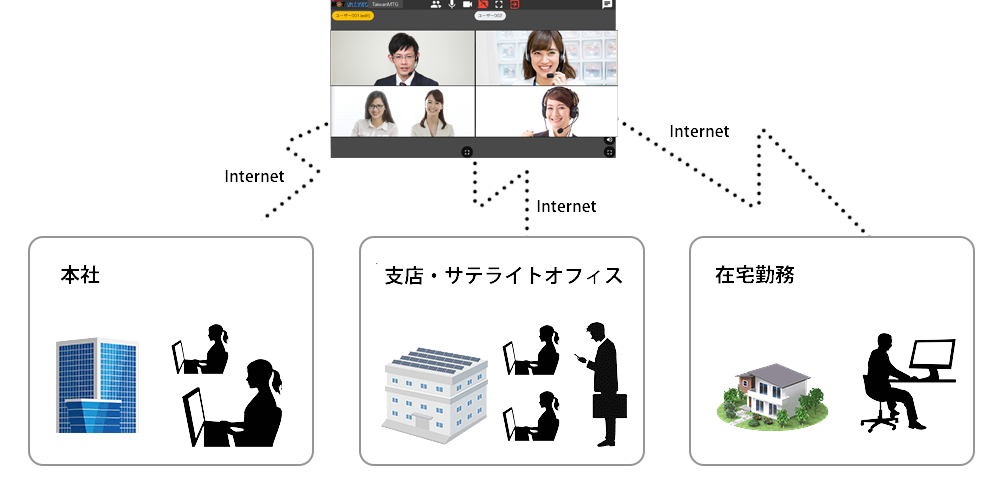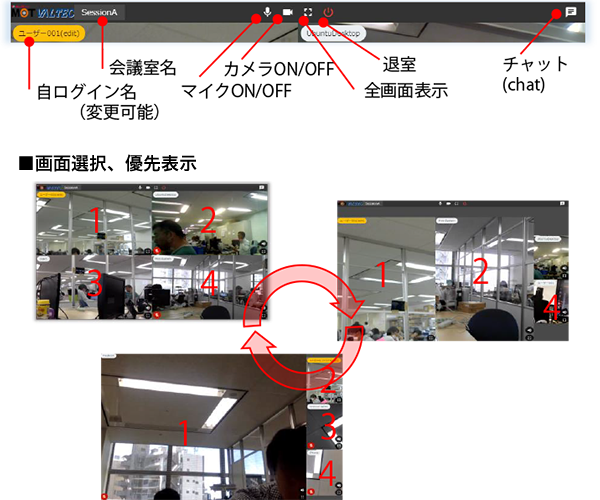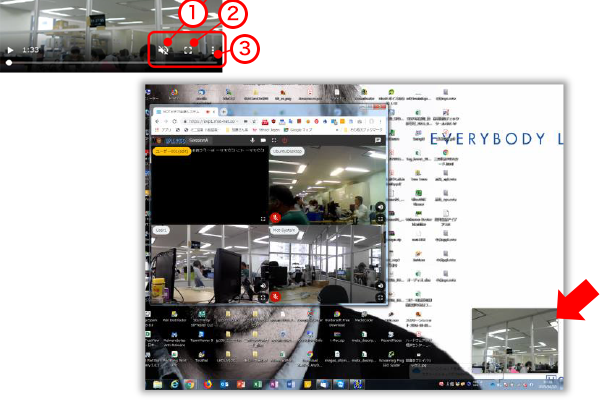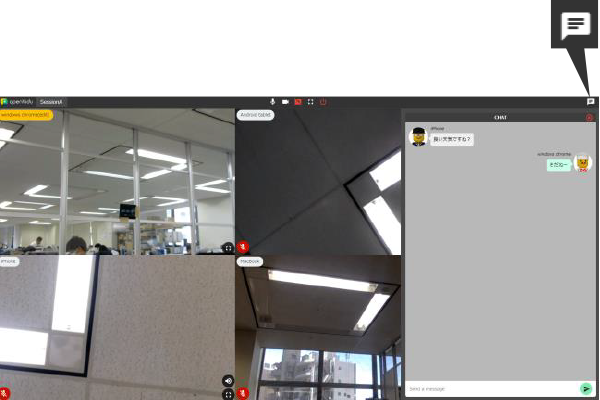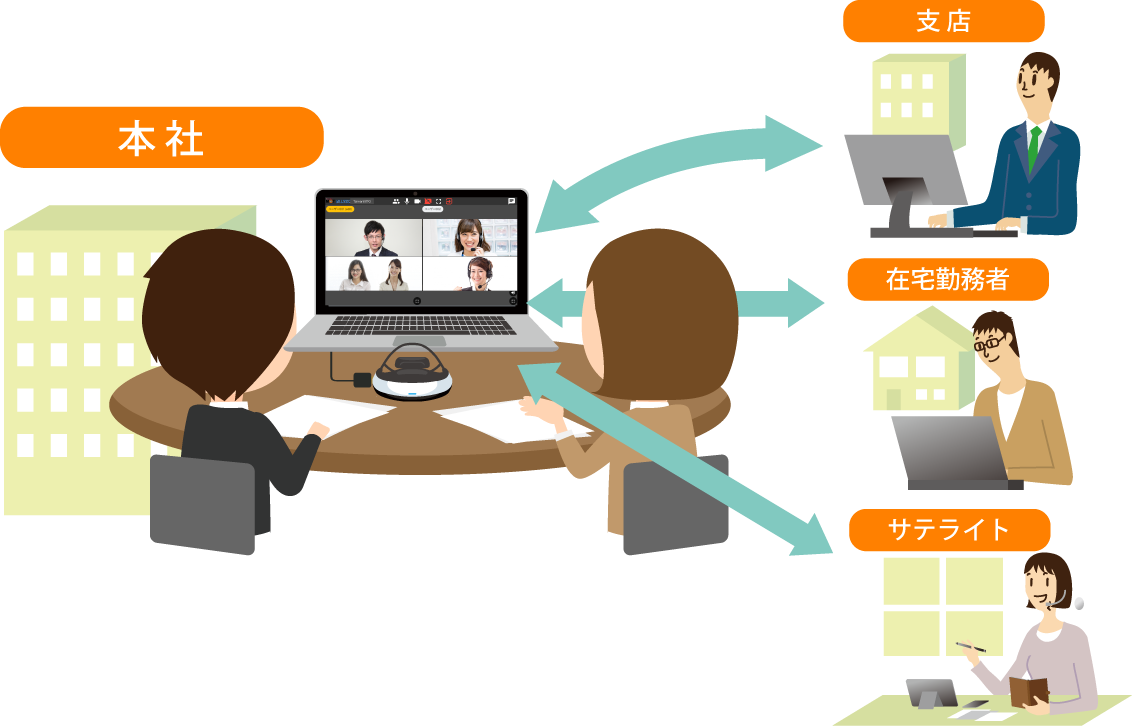Video Conference
VALTEC’s online video conference system can use without software installation and complicated settings.
It’s a simple multi-person online conference using only a browser.
It can be widely used in consultation with customers, internal company meetings, recruitment interviews, remote diagnosis and treatment, customer service support, etc.